Construction Software User Experience: Why Most Apps Fail on Job Sites
Taher Pardawala August 19, 2025
Most construction apps fail because they don’t work in the tough conditions of job sites. Workers face dust, noise, gloves, poor connectivity, and extreme weather, yet many apps are designed for office environments. Key issues include:
- Field usability problems: Small fonts, cluttered menus, and touchscreens that don’t work with gloves.
- No offline features: Apps relying on internet access leave workers stranded in dead zones.
- Poor workflow fit: Many apps don’t align with existing processes, causing frustration and resistance.
- Complex setup and training: Steep learning curves discourage adoption.
- Lack of US standards: Apps that miss OSHA compliance, imperial measurements, or local codes are impractical.
To succeed, construction apps must handle harsh environments, support offline use, fit existing workflows, and simplify training. Testing in real job site conditions and integrating with existing tools are critical steps to ensure usability and reliability.
Why Construction Software Fails and How to Fix It Pam Duffy
Why Most Construction Apps Fail on Job Sites
Even as the construction industry increasingly adopts digital tools, many apps fall short when used on actual job sites. Developers often miss the mark by failing to understand the day-to-day realities of on-site work, resulting in tools that are either ignored or make workflows more difficult instead of easier.
Design Problems in Field Conditions
One of the biggest challenges is designing apps that work in the rugged and unpredictable environment of construction sites. Bright sunlight can make screens almost impossible to read, and wearing heavy gloves often makes touchscreens frustrating to use.
Devices also face physical challenges. Dust and debris can block ports and cover screens, while the constant vibrations from machinery make precise touch inputs a struggle. An app that works perfectly in an office setting may completely fall apart under these tough conditions.
Even the visual design of apps can create problems. Small fonts and cluttered menus are hard to navigate, especially when workers are wearing safety glasses or trying to use the device in low light. And while color-coded interfaces might seem helpful in theory, they often fail to communicate effectively in these difficult environments.
Missing Offline Features
Construction sites are notorious for poor connectivity, with frequent cellular dead zones. Apps that rely on constant internet access can leave workers stranded without the data they need. This lack of offline functionality not only disrupts workflows but also creates headaches when offline changes need to sync with server data later.
As a result, many teams fall back on manual methods like paper records, which defeats the purpose of going digital in the first place.
Poor Workflow Integration
Many apps fail because they don’t align with the way construction teams already work. Forcing workers to abandon familiar processes in favor of rigid digital workflows often leads to frustration and resistance.
Another common issue is the lack of integration between systems. For example, project management apps that don’t sync with scheduling tools, safety reporting software, or equipment tracking systems create isolated data silos. This duplication of effort makes digital tools feel more like a burden than a benefit, pushing workers back to paper-based methods.
Complicated Setup and Training
Apps with complicated setup processes or steep learning curves often lose users before they even get started. Workers on job sites have varying levels of tech experience, and tools that require lengthy onboarding can alienate those who aren’t tech-savvy.
Training programs that assume a high degree of technical knowledge can also be a stumbling block. Many skilled tradespeople have decades of hands-on experience but limited exposure to advanced software. Frequent updates to app interfaces only add to the frustration, as workers are forced to relearn features they’ve just gotten used to.
Missing US Standards Support
A lack of support for US-specific standards is another major barrier. Apps that don’t accommodate imperial measurements, US date and time formats, or local currency force workers to rely on manual conversions, increasing the risk of errors.
Additionally, apps that overlook key regulatory requirements – like OSHA reporting, local building codes, or state-specific documentation – create unnecessary hurdles. Failure to address US labor laws, union rules, and contractual norms further limits the app’s usefulness. Without these localized features, construction apps struggle to meet the needs of American job sites, making them less effective in real-world conditions.
How to Design Construction Apps That Work
Creating construction apps that genuinely help workers on-site requires moving beyond office-based assumptions. The focus should be on solving real-world challenges that construction teams face daily. Testing the app in real environments and aligning it with actual workflows are essential steps in this process.
Test Apps in Real Construction Settings
The most important step is to test your app in actual construction environments during development. Office testing won’t reveal the unique challenges of a job site. Construction sites are dusty, noisy, and often require workers to wear gloves and other protective gear. Your app needs to handle these conditions seamlessly.
Environmental factors like extreme temperatures and varying lighting conditions are another hurdle. Devices can shut down in freezing weather or overheat in direct sunlight. Plus, an interface that looks great indoors might be unreadable in bright daylight or dim evening light. Design with these limitations in mind, and ensure the app provides clear feedback when performance is affected by environmental factors.
Don’t forget to test with the gear workers use daily. Hard hats can restrict viewing angles, safety glasses may cause glare, and gloves make tapping small buttons frustrating. These real-world constraints should shape your design decisions from the start.
Build Apps That Work Offline First
Internet access on construction sites is often unreliable, so it’s crucial to design an app that works offline. This requires an offline-first architecture, where the app’s core features function without connectivity. Data syncing should happen quietly in the background when a connection becomes available.
A robust conflict resolution system is key for managing edits made offline by multiple users. When connectivity returns, the app must resolve conflicts smoothly without losing data or forcing users to sort out discrepancies manually.
Local data storage is another must-have. Workers need access to important documents like blueprints, safety protocols, and project updates even in dead zones or underground sites. Smart syncing should prioritize critical safety information over less urgent updates when the connection is restored.
Match Software to Real Work Processes
Once offline functionality is addressed, focus on aligning the app with real-world workflows. The best construction apps mirror existing processes rather than requiring teams to adopt entirely new ones. Start by observing how construction teams actually work to understand their needs and pain points.
Pay close attention to information handoffs between trades and how data flows throughout a project. Your app should support these natural transitions, not disrupt them. Integration with existing tools like scheduling software, payroll systems, and compliance trackers is also critical. Forcing teams to abandon or duplicate their current systems will only hinder adoption.
Consider how and when workers need information. For instance, safety data might need to be accessed instantly, while progress updates are typically logged at the end of a shift. Design your app’s interface and data flows to align with these natural rhythms.
Add US Standards Support
Incorporating US-specific standards isn’t just a convenience – it’s a necessity for avoiding errors and ensuring compliance. Use imperial measurements by default but offer conversion options when needed.
Follow US conventions for currency (e.g., dollar signs and comma placement), date formats (MM/DD/YYYY), and time (12-hour or 24-hour options). Additionally, regulatory compliance features are a must. Support OSHA reporting requirements, include references to local building codes, and accommodate state-specific documentation needs. Many projects require location-specific forms and approval processes, so integrating these features early will save time and headaches later.
Make Setup and Training Simple
Even the most well-designed app is useless if workers can’t figure out how to use it. Simplifying setup and onboarding is just as critical as addressing on-site challenges. Design your onboarding process to accommodate users with varying levels of tech experience, from seasoned project managers to hands-on tradespeople.
Use progressive disclosure to introduce features gradually. Start with the basics, then reveal more advanced capabilities as users grow comfortable. Avoid overwhelming new users by showing every feature upfront.
In-context help can make a big difference. Instead of relying on separate training materials, provide quick, visual instructions directly within the app. Short video clips often work better than text for explaining complex processes.
Lastly, consider role-specific tutorials. Tailor the training experience to match each user’s responsibilities. For example, a safety manager doesn’t need to learn scheduling features, and an equipment operator doesn’t need access to budget tracking. This approach reduces confusion and ensures users can focus on what’s relevant to their job.
Testing Methods for Tough Construction Environments
Testing construction software isn’t just about running it through standard quality checks. Construction sites are tough environments, full of unpredictable conditions and diverse user needs. To ensure software thrives in these settings, testing must go beyond the basics and account for real-world challenges that could determine its success – or failure.
Simulate Real Job Site Conditions
Construction sites are no walk in the park. To properly test software, you need to recreate the physical challenges workers face daily. For instance, extreme temperatures – both hot and cold – can affect device performance. Testing how devices handle rapid temperature changes is critical to ensuring they don’t fail when conditions shift unexpectedly.
Dust and debris are another constant on job sites. These can interfere with device screens, reduce touch sensitivity, or even clog ports. By simulating dusty conditions, you can evaluate how well devices and the software function when faced with these obstacles. Similarly, water resistance is a must. Testing devices against sudden moisture exposure – like an unexpected rain shower – helps ensure the app remains functional even in wet conditions.
Don’t forget accessories like screen protectors or rugged cases. While these are meant to protect devices, they can sometimes reduce touch accuracy or clarity. Testing them alongside the software ensures everything works seamlessly together.
Gather Feedback from All User Roles
Once environmental challenges are addressed, it’s time to focus on the people who will actually use the software. Construction sites are a mix of roles, from foremen to project managers, and each group has unique needs and levels of tech familiarity. By involving everyone in the feedback process, you can better understand how the software fits into their daily routines.
Experience levels also play a big role. Younger workers might quickly adapt to new interfaces, but seasoned professionals often rely on established workflows. Their feedback can highlight areas where the software could complement or disrupt long-standing practices. Additionally, factors like union rules and safety protocols can influence how and when devices are used, making it essential to test in these specific contexts.
Build Systems for Ongoing Feedback
Even after launch, gathering user feedback is crucial. Construction sites move fast, so feedback systems need to be quick and easy. Micro-feedback tools – like in-app prompts – allow workers to share their thoughts without slowing down their workflow.
Metrics like feature abandonment rates or time spent navigating screens can uncover usability issues. For example, confusing button placements or features that drain battery life can become obvious when paired with user feedback. Seasonal changes also provide valuable insights. Devices may face different challenges in extreme heat, freezing temperatures, or wet conditions, such as overheating or reduced offline functionality. Recognizing these patterns ensures the software performs year-round.
Establishing ongoing feedback channels through trusted field representatives can also bridge the gap between on-site users and development teams. These representatives can share insights about how updates affect workflows, highlight training needs, and flag communication issues. By combining user feedback with remote monitoring tools – like crash reports and performance metrics – you can maintain the software’s reliability in even the harshest environments. This continuous loop of testing and improvement keeps the app grounded in real-world needs, ensuring it remains a dependable tool for construction teams.
sbb-itb-51b9a02
Match Software Features to Job Site Needs
Creating construction software that truly works means focusing on real challenges faced on-site. The best tools are built with features that address specific problems workers encounter every day, ensuring they align with the realities of job site demands.
Find Real Job Site Problems
The first step in building effective software is identifying the actual issues happening on-site. Observing active construction sites firsthand is invaluable. Spending time shadowing workers in different roles can highlight problems that surveys and interviews might miss. For example, project managers often struggle to update schedules while juggling multiple tasks, and foremen may waste time searching for blueprints on devices with clunky search tools.
Each phase of a project comes with its own set of challenges, from permit tracking at the start to inspections at the end. Even weather can play a role – workers might avoid using apps in winter if they don’t work well with gloves or in extreme heat if devices overheat.
It’s also important to notice workarounds. If workers consistently rely on text messages, paper forms, or phone calls instead of the software, it’s a red flag that the app isn’t meeting their needs. These behaviors can point to features that need improvement or even a complete overhaul.
Another key area to examine is process delays. For instance, if daily reports require switching between multiple systems or offline access fails too often, forcing workers to repeatedly download files, these inefficiencies highlight opportunities to make the software more streamlined and reliable.
Focus on Safety, Speed, and Compliance
Construction software should prioritize safety, speed, and compliance to be truly effective.
- Safety: Features like incident reporting should be quick and easy to use, with options to upload photos. Safety checklists should be straightforward and visual, avoiding overly long forms that workers might rush through. Emergency contacts and evacuation procedures also need to be easily accessible.
- Speed: Reducing redundant data entry and minimizing the need to switch between apps saves time. Features like integrated time tracking that syncs directly with payroll and auto-populating material requests can cut down on administrative tasks, allowing teams to focus on the job.
- Compliance: The app should align with U.S. regulations and local building codes. OSHA reporting requirements vary by state and project type, so flexibility is key. Features like permit tracking that connect with local government systems and inspection scheduling tailored to jurisdiction-specific rules can simplify compliance without adding unnecessary complexity.
The best apps combine these priorities into cohesive features. For instance, a quality control checklist that includes safety checks, speeds up inspections with intuitive defaults, and automatically generates required documentation addresses multiple needs at once.
Connect with Key Construction Tools
Construction teams rely on a range of tools, from accounting platforms to equipment management systems. Instead of trying to replace these tools, the ideal app should integrate seamlessly with them through well-designed APIs and data connections.
- Scheduling Integration: Automatically updating tasks and timelines when schedules shift helps avoid disruptions caused by delays in materials or task completions.
- Financial System Integration: Linking time tracking with payroll and syncing material costs with accounting systems reduces repetitive data entry and errors. This allows project managers to focus on construction rather than administrative headaches. Similarly, connecting equipment rental tracking with scheduling and accounting provides a clearer picture of project costs.
- Communication Tools: Construction teams already have preferred ways of staying in touch, whether it’s email, SMS, or popular messaging platforms. Instead of introducing a completely new system, effective apps should send notifications through these existing channels. Document sharing should also integrate smoothly with cloud storage systems that teams are already familiar with.
By serving as a bridge between existing tools, the app enhances workflows instead of disrupting them. Construction teams value solutions that improve their processes without forcing them to abandon what already works. Seamless integration with trusted tools ensures adoption and keeps on-site workflows running smoothly.
These thoughtful features create software that construction teams can rely on, making it an essential part of their day-to-day operations.
Building Construction Apps That Actually Get Used
For construction apps to truly make an impact, they need to excel in one critical area: daily usability. Apps that thrive on job sites are those that workers can rely on, are easy to use, and are tailored to the realities of construction work.
Reliability is non-negotiable. Imagine an app failing during a critical moment, like a concrete pour or a final inspection. That’s a dealbreaker. Workers need to trust that the app will function no matter the conditions. When reliability is baked into the design, adoption becomes a natural outcome – because no one wants to use a tool they can’t count on.
Ease of use is more than a sleek interface. It’s about creating an app that feels intuitive for everyone, whether it’s a seasoned foreman or a new hire on their first day. Minimal training should be required, and the app should enhance workflow, not disrupt it. The best tools are those that feel natural from the first interaction and become second nature within days. And here’s the kicker: the app must serve the unique needs of different roles without complicating things.
Alignment with real job site needs is where many apps fall short. Construction work isn’t one-size-fits-all – it varies by trade, project phase, and company size. A residential contractor faces very different challenges than a commercial project manager. That’s why it’s crucial to tailor app features to specific roles while keeping the interface straightforward. Overloading users with unnecessary features only creates frustration.
To stay relevant, apps need to evolve alongside the industry. Construction practices shift, regulations change, and every project brings fresh challenges. Regular feedback from users is the key to keeping apps useful. Whether it’s through feedback sessions, site visits, or usage analytics, maintaining an ongoing dialogue with users ensures that updates address real needs, not just hypothetical ones.
The most effective feedback systems are built right into the app. Simple in-app tools can capture insights in real time. But here’s the thing: some of the most valuable feedback comes from observing how workers actually use the app, not just listening to what they say. Real-world behavior often reveals gaps or opportunities that developers might not have anticipated.
The construction industry doesn’t reward tools that are merely flashy or new. It rewards tools that prove their worth day in and day out. Apps that combine bulletproof reliability with practical, job-specific features become indispensable. When software consistently makes work easier, safer, and more efficient, teams don’t just adopt it – they rely on it.
FAQs
What features make a construction app reliable in areas with poor internet connectivity?
To work effectively in locations with little to no internet access, a construction app needs offline features like local data storage and caching. This allows users to view and update essential information without needing an active connection. The app should also include automatic syncing to upload any changes as soon as the connection is restored. On top of that, ensuring it works seamlessly with rugged devices often used on job sites and offering tools for offline task management can make it much more practical in tough working conditions.
How can developers design construction apps that fit seamlessly into job site workflows?
Creating Construction Apps That Fit Job Site Workflows
When building construction apps, it’s important to focus on the real-world needs and routines of on-site teams. This means taking the time to observe how tasks are carried out, pinpointing challenges workers face, and designing solutions that complement existing workflows. The goal? To integrate seamlessly without forcing teams to overhaul their processes.
Another key factor is usability. Features should be intuitive and practical, keeping in mind the tough conditions of job sites – think bad weather, dirt, or unreliable internet. Apps should work offline, allow for fast data entry, and sync easily with tools and equipment that workers already know and use. By tailoring the app to these realities, developers can make it a tool that workers actually want to use, adding real value to their daily routines.
How can construction apps be tested to ensure they work effectively in tough job site conditions?
To make sure construction apps can handle the tough conditions of job sites, it’s important to test their durability and practicality in real-world scenarios. This means evaluating how they perform when exposed to dust, water, extreme temperatures, and physical impacts. Another key factor is testing their offline capabilities, as job sites often deal with spotty or non-existent internet connections.
Field usability testing is just as crucial. It reveals how well the app fits into on-site workflows and whether it stays user-friendly, even in high-pressure situations. By addressing these aspects, construction apps can be fine-tuned to deliver dependability, simplicity, and smooth integration for teams working in challenging conditions.
Related Blog Posts
- Why Construction Software Feels Stuck in the 90s: UI/UX Challenges in Industrial Applications
- Mobile-First Construction: Bringing Field Operations into the Digital Age
- Why Construction Tech UX Is Different: Designing for Jobsite Realities
- Responsive Design for Construction Sites: Making Web Apps Work in the Field




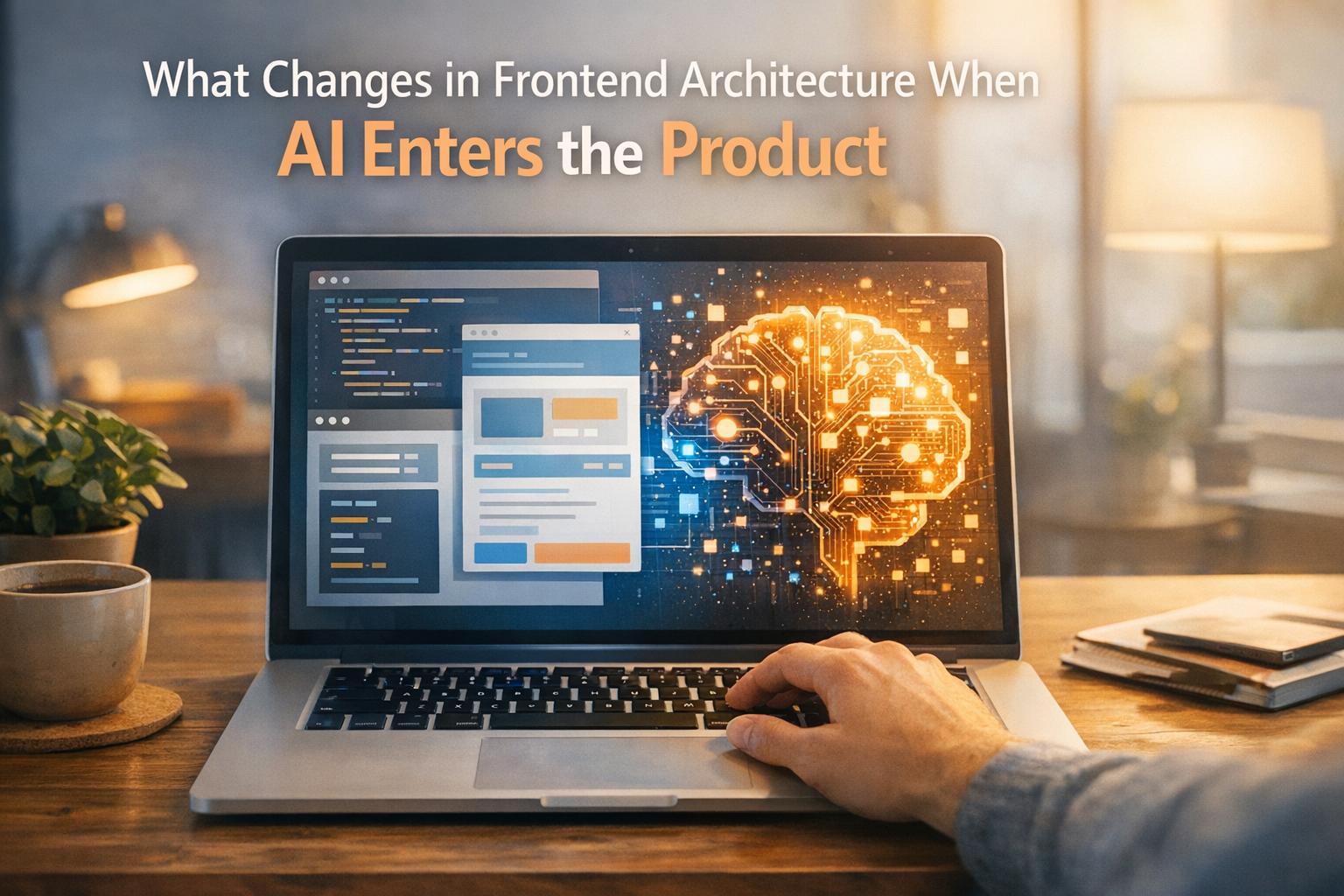



Leave a Reply