Building Construction Apps That Work Offline: Technical Implementation Guide
Taher Pardawala September 30, 2025
Construction apps need offline functionality to perform reliably in areas with poor or no internet connectivity, such as remote job sites or underground tunnels. Without it, teams face delays, safety risks, and miscommunication. Offline-first apps solve this by prioritizing local data storage, allowing workers to access blueprints, update tasks, and log data without relying on a network. Once reconnected, the app syncs data to the cloud.
Key Features for Offline Construction Apps:
- Blueprint Access: Store large files locally for instant offline viewing.
- Task Updates: Log progress and material usage offline and sync later.
- Photo and Form Management: Save photos, inspections, and reports offline with timestamps and geotags.
- Equipment Tracking: Update inventory and scan barcodes without connectivity.
- Offline Messaging: Queue updates for delivery when back online.
Technical Approach:
- Local Data Storage: Use SQLite, IndexedDB, or Room for efficient offline storage.
- Data Syncing: Implement incremental syncs, prioritize critical data, and resolve conflicts with user input or automated processes.
- Caching: Pre-cache files, use progressive loading, and manage storage limits to handle large blueprints and photos.
Create offline-first apps
Core Offline Architecture and Data Storage Methods
When it comes to construction sites, offline functionality isn’t just a nice-to-have – it’s essential. The right data storage and caching methods lay the groundwork for smooth operations, even when connectivity drops. It all starts with a solid local architecture designed to handle the unique challenges of on-site workflows.
Local Data Storage Solutions
A reliable offline-first app begins with a well-thought-out local storage strategy. Different platforms offer specific tools, each tailored to meet the demands of construction workflows.
- SQLite: Perfect for cross-platform apps, SQLite handles large, interconnected datasets – think tasks, schedules, workers, and equipment – without breaking a sweat. It’s also lightweight enough to run efficiently on older devices, making it a go-to choice for many developers.
- IndexedDB: Ideal for Progressive Web Apps (PWAs), IndexedDB shines when managing structured data and large files like photos or documents. Its asynchronous operation ensures that syncing large datasets doesn’t cause the app to freeze, even during heavy use.
- Core Data: For iOS apps, Core Data offers seamless integration with Apple’s ecosystem. It’s built to handle complex relationships, like linking workers to tasks across multiple sites, while also managing automatic data migrations.
- Room: Android developers often turn to Room for its compile-time checks, which help catch database errors before they hit production. This reduces the risk of data corruption – critical for maintaining smooth construction workflows.
Choosing the right storage solution depends on your platform and team expertise. Cross-platform apps benefit from SQLite’s consistency, while native apps can tap into platform-specific tools for added efficiency.
Once the storage foundation is in place, the next step is to design data structures that align with how construction teams actually work.
Data Structure for Construction Workflows
Construction workflows are anything but simple. Projects, tasks, workers, equipment, and documentation are all interlinked, and your data structures need to reflect this complexity while still performing well offline.
At the heart of most construction data models is a project hierarchy. Projects typically break down into phases, which then contain tasks. Each task connects to workers, equipment, and documentation. This layered structure helps workers quickly navigate from a high-level project overview to specific task details without relying on server queries.
For task management, data structures need to track things like status updates, assigned workers, and required resources. Fields for completion percentages, time tracking, and associated files (like photos or documents) ensure that tasks are both actionable and easy to monitor. Indexing these fields allows for quick queries, such as “show all incomplete tasks for today.”
When it comes to photos and documents, storing large files directly in the database can bog things down. Instead, apps can store file references along with metadata like GPS coordinates, timestamps, and associated tasks. This keeps the database lightweight while maintaining strong links between files and project elements.
For compliance and safety, flexible data structures are key. Whether it’s inspection forms, safety checklists, or incident reports, your schema should adapt to evolving requirements without frequent migrations.
Finally, worker and equipment tracking benefits from normalized data structures. By avoiding duplication, you can store certifications, maintenance schedules, and availability locally, allowing project managers to make informed decisions even when offline.
With well-structured data in place, caching strategies take performance to the next level.
Caching Methods for Large Files
Construction apps often deal with massive files – blueprints over 100MB and a steady stream of photos. Smart caching strategies are essential to manage these demands effectively.
- Intelligent pre-caching: This method prioritizes files based on upcoming tasks. For example, if a worker has electrical tasks scheduled, the app can pre-cache relevant blueprints and safety documents, skipping unrelated materials.
- Progressive image loading: Instead of downloading full-resolution images upfront, the app can cache low-resolution thumbnails for quick browsing. Full-resolution versions are only downloaded when needed, saving both storage and bandwidth.
- File versioning: Blueprints often get updated, and downloading entire new versions wastes resources. Delta caching – where only the changes between versions are downloaded – keeps file sizes manageable.
- Metadata-first caching: By prioritizing metadata like task descriptions and worker assignments, apps can provide a functional offline experience immediately. Large files can then download in the background.
- Storage quota management: Automatic cleanup policies help manage limited storage. Critical files like safety documents and active project data are retained, while older, less relevant files are archived to free up space.
These caching techniques – when combined with thoughtful data storage and structure – ensure that construction apps perform reliably, even in challenging offline conditions.
Building Data Sync and Conflict Resolution Systems
Once your offline architecture and data storage are set up, the next big hurdle is ensuring local data syncs reliably to the cloud. Construction teams generate a massive amount of data daily – like inspection forms, safety reports, field logs, and repair requests – all while working in areas where internet connectivity can be hit or miss.
Sync Workflows and Connection Detection
The foundation of effective data sync lies in accurately detecting connectivity. This involves using lightweight network listeners and periodic tests to monitor the connection and identify the best moments to sync.
A queue-based system can help organize and prioritize offline actions. For example, critical safety reports and compliance documents should take precedence, ensuring that essential data syncs first when bandwidth is limited.
To optimize performance, consider incremental sync strategies. Instead of transferring entire datasets, send only the updates made since the last successful sync. Pair this with exponential backoff for retrying failed sync attempts, so the system doesn’t overload slow or spotty connections.
Keep in mind that construction teams often rely on cellular data with limited plans. The sync system should differentiate between Wi-Fi and cellular connections, deferring large transfers until a Wi-Fi connection is available to conserve data usage.
Once a reliable sync mechanism is in place, the next challenge is managing data conflicts.
How to Handle Data Conflicts
Data conflicts are bound to happen when multiple team members work offline on the same project. For instance, one person might update a task’s status while another records field data for the same task.
To address this, use conflict resolution strategies like last-write-wins or field-level merging to handle non-overlapping updates. For situations where automatic merging isn’t practical, allow supervisors or project managers to manually resolve conflicts through user-prompted resolution.
In construction workflows, a hierarchical approach often works best. For example, updates from team leads or safety officers might take priority over changes from other team members. Version branching can also be useful, allowing teams to keep working while conflicts are resolved offline, with branches merged back into the main timeline once decisions are finalized.
A well-designed conflict resolution system is key to keeping construction workflows running smoothly.
Maintaining Data Integrity and Compliance
Construction projects operate under strict regulations, making data integrity a top priority. A reliable sync system must ensure that no critical information is lost or corrupted and that all compliance requirements are met.
To achieve this, use tools like immutable audit logs, cryptographic hashes, and geotag validation to track every change. Digital signatures for critical approvals should remain intact after syncing to maintain their legal enforceability.
Prioritize compliance-specific data during syncs. For instance, safety reports and regulatory filings should be transmitted before less urgent data. Implement data retention policies that archive older records while keeping essential compliance documents readily accessible.
For added security, regularly verify backups by comparing local and remote data checksums. This ensures that synced data is both accurate and uncorrupted.
sbb-itb-51b9a02
Technology Stack Options for Offline-First Construction Apps
When developing offline-first construction apps, especially those handling large blueprints and complex project data, choosing the right technology stack is essential. This decision directly impacts the app’s ability to perform seamlessly in environments with limited or no connectivity.
Frameworks for Offline-First Development
Progressive Web Apps (PWAs) are a solid option for construction teams. They use service workers and tools like Workbox to cache critical files, minimizing reliance on app store updates. PWAs work across devices and operating systems, offering offline access to key construction materials like PDF blueprints, inspection photos, and form data.
For high-performance needs, native mobile development is an excellent choice. iOS apps built with Swift can utilize Core Data for reliable local storage, while Android apps developed with Kotlin benefit from Room database integration. This approach is particularly effective when the app needs to interface with specialized hardware such as measurement tools or drone controllers.
Frameworks like React Native and Flutter strike a balance between performance and flexibility. React Native supports offline storage through tools like AsyncStorage or SQLite, making it ideal for managing inspection checklists, safety reports, and project timelines. Flutter, on the other hand, leverages the sqflite package to handle more complex, relational construction data with ease.
While frameworks define how the app behaves, selecting the right database and backend ensures smooth data synchronization and consistency between offline and online states.
Database and Backend Integration Options
Technologies like SQLite, IndexedDB, and APIs such as REST or GraphQL play a key role in managing and syncing construction data. Cloud storage platforms like Amazon S3 and Firebase further enhance offline functionality with features like real-time syncing and conflict resolution through CRDTs.
SQLite stands out for its ACID compliance, ensuring critical records remain intact even during unexpected shutdowns. Its ability to handle complex relational structures makes it a great fit for construction projects. For web-based apps, IndexedDB offers dependable local storage with transactional capabilities, supporting collaborative workflows effectively.
GraphQL is particularly useful for managing intricate project hierarchies. By allowing the app to request only the data it needs, GraphQL reduces bandwidth usage – critical for low-connectivity environments.
AlterSquare‘s Engineering Expertise
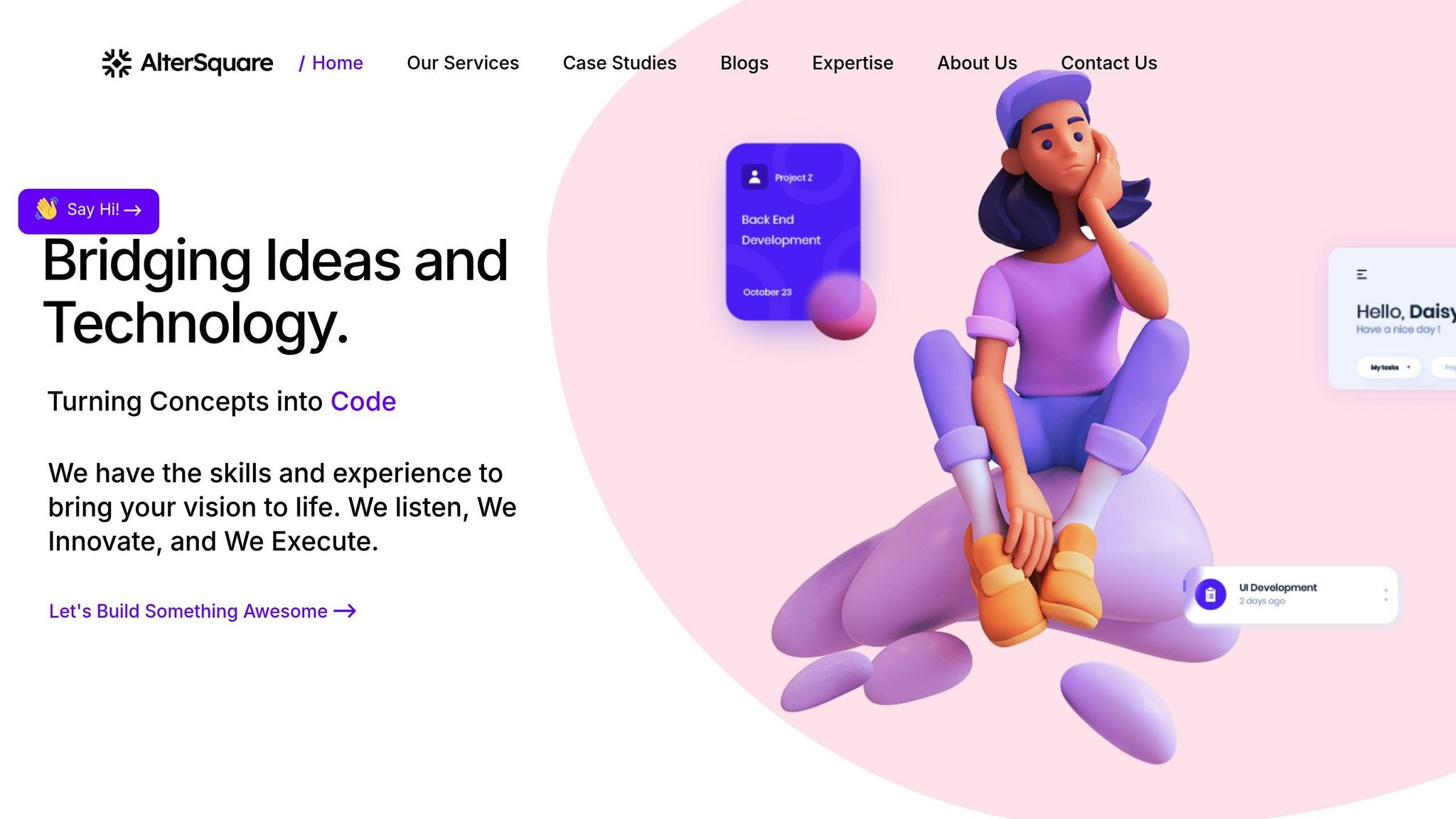
AlterSquare specializes in integrating offline functionality into construction apps, from the design phase to deployment. Their 90-day MVP program uses technologies like Vue.js, Nuxt.js, GoLang, and Node.js to create robust offline-first solutions. Whether modernizing legacy systems or building new apps, their team ensures seamless offline capabilities.
For startups looking to address the unique challenges of construction workflows, AlterSquare offers tech team augmentation services. Their dedicated engineers work as an extension of your team, aligning closely with your product vision to deliver reliable, scalable offline-first apps.
These technology choices give startups the tools they need to create dependable and efficient offline-first construction apps tailored to industry demands.
Best Practices for Offline User Experience and Testing
Building on offline architecture and sync strategies, these practices can improve user experience. When designing construction apps for offline use, focus on clear connectivity indicators and secure data handling to ensure reliability in any network condition.
Designing for Offline and Online States
- Clear connectivity indicators: Use visual cues like colored status bars or icons to instantly communicate connectivity status. For instance, green can indicate full connectivity, yellow for limited connection, and red for offline mode.
- Sync progress visualization: Provide progress bars or brief messages (e.g., "Syncing 3 of 7 reports") to reassure users that the app is functioning as expected.
- Graceful error handling: Avoid user frustration by offering clear, non-technical error messages during sync conflicts. For example, display messages like "Inspection report conflict: review both versions to choose one", along with simple resolution options.
- Offline-first design patterns: Ensure users can complete tasks offline by automatically saving forms, storing photos locally, and making critical materials like blueprints accessible without internet access.
- Data priority systems: Set clear data sync priorities, such as syncing safety reports before progress photos, so users know what to expect when connectivity is restored.
These elements should be validated through thorough offline testing to ensure a seamless experience.
Testing Offline Features
- Network simulation testing: Use developer tools or specialized software to simulate various connectivity scenarios, including complete disconnection, slow 2G speeds, and intermittent connections.
- Conflict resolution testing: Test how the app handles data conflicts offline, ensuring automatic resolutions or clear alerts without risking data loss.
- Battery impact assessment: Monitor how offline functionality affects battery life, especially when syncing large files like high-resolution images or CAD drawings. Optimize background processes to minimize battery drain.
- Storage limit testing: Test the app’s performance when device storage is near capacity. Ensure it prioritizes essential offline data and alerts users when storage is low.
- Cross-device synchronization testing: Verify that offline changes sync accurately across multiple devices, maintaining data consistency.
Once these offline features are fine-tuned, the app can be adapted to meet the needs of US construction teams.
US Construction Team Localization
To align with the needs of US construction teams, focus on these localization elements:
- Imperial measurement integration: Display measurements in feet, inches, and pounds instead of metric units. For example, show "12′ 6"" for lengths and "150 lbs" for weights. Ensure offline storage retains these formats without converting them during sync.
- Date and time formatting: Use the MM/DD/YYYY format and 12-hour clock with AM/PM indicators, such as "09/30/2025 2:30 PM." Maintain consistent formatting whether the app is online or offline.
- Currency display: Show all costs in US dollars with proper formatting, like "$1,250.00" for materials or "$45.50" for hourly rates. Ensure offline calculations preserve decimal precision and currency formatting.
- Regional compliance considerations: US construction projects often require specific documentation standards and retention periods. Offline functionality should maintain audit trails and data integrity to meet these regulations.
- Time zone handling: For multi-site operations across different US time zones, ensure offline timestamps adjust correctly when syncing with central systems. Clearly display local time zones for workers in various regions.
Conclusion: Building Reliable Offline-First Construction Apps
Creating dependable offline-first construction apps starts with a well-thought-out architectural approach. A dual data source architecture is at the heart of this reliability. In this setup, each repository relies on a local data source as the primary reference point, while the network source provides the latest updates. By ensuring that the domain and UI layers interact with data exclusively through the repository, this design simplifies data handling for both offline and online scenarios.
FAQs
How can construction apps maintain data accuracy and security while working offline?
To ensure data remains accurate and secure when working offline, construction apps should incorporate local data validation rules. These rules help identify and correct errors before syncing data. Additionally, using encryption protects any sensitive information stored on the device from unauthorized access. Implementing audit trails is another key step, as it allows every change to be tracked and logged for accountability.
Once connectivity is restored, robust synchronization processes come into play. This includes strategies for resolving conflicts and using secure data transfer protocols to maintain consistency and meet industry requirements. By following these practices, construction teams can operate effectively in low or no-connectivity scenarios, ensuring data integrity and security are never compromised.
How can I test offline functionality in construction apps to ensure they work reliably?
To make sure construction apps work smoothly offline, begin by testing different offline situations – like no internet connection or spotty network access. This helps you spot any issues early on. Pay close attention to how the app syncs data once it’s back online, ensuring all updates are correct and happen without a hitch.
It’s also important to check how the app performs under challenging network conditions, such as slow or unstable connections. Make sure users get clear notifications about their offline status, so they always know what’s happening. These steps are key to delivering a reliable and user-friendly experience, especially on construction sites where connectivity can be unpredictable.
How do offline-first construction apps manage data conflicts when multiple users make offline changes?
Offline-first construction apps tackle data conflicts with strategies such as “last write wins” or data merging. When users reconnect to the internet, the app reviews the offline changes against the server data and uses preset rules or algorithms to automatically resolve any discrepancies.
In more intricate cases, these apps might rely on versioning systems or prompt users to manually review and address conflicts. These methods help maintain data accuracy while ensuring teams can work smoothly, even in areas with limited or no connectivity.








Leave a Reply